GitHub
GitHub has been my choice as a code repository for quite some time now. I trust it enough considering it got purchased by Microsoft.
Learning Git
If you are new to Git, I recommend a Udemy course I found that quite thoroughally explains Git.
Git Complete: The definitive, step-by-step guide to Git by Jason Taylor, John Myers
GitHub Access Token
In later tutorials, we will be using GitHub's GitActions to automate a lot of tasks for us. To do so, we will need a personal access token for GitHub. To generate one, do the following:
Go to settings
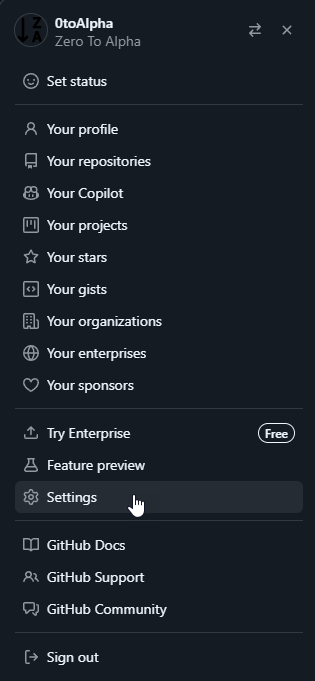
Scroll to the bottom and select "Developer settings"
From here we want to create a classic token
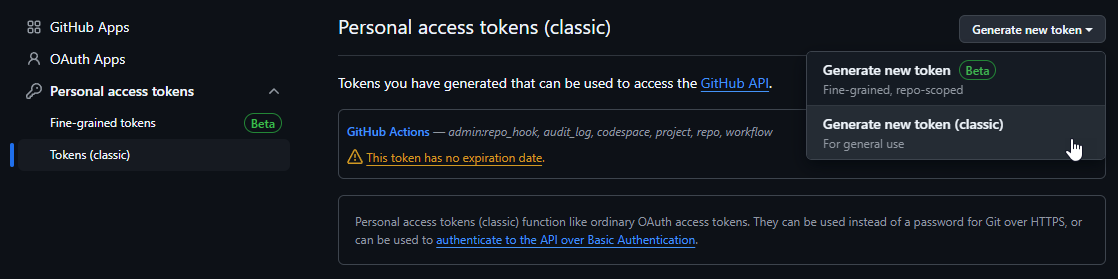
Configure the token with the following
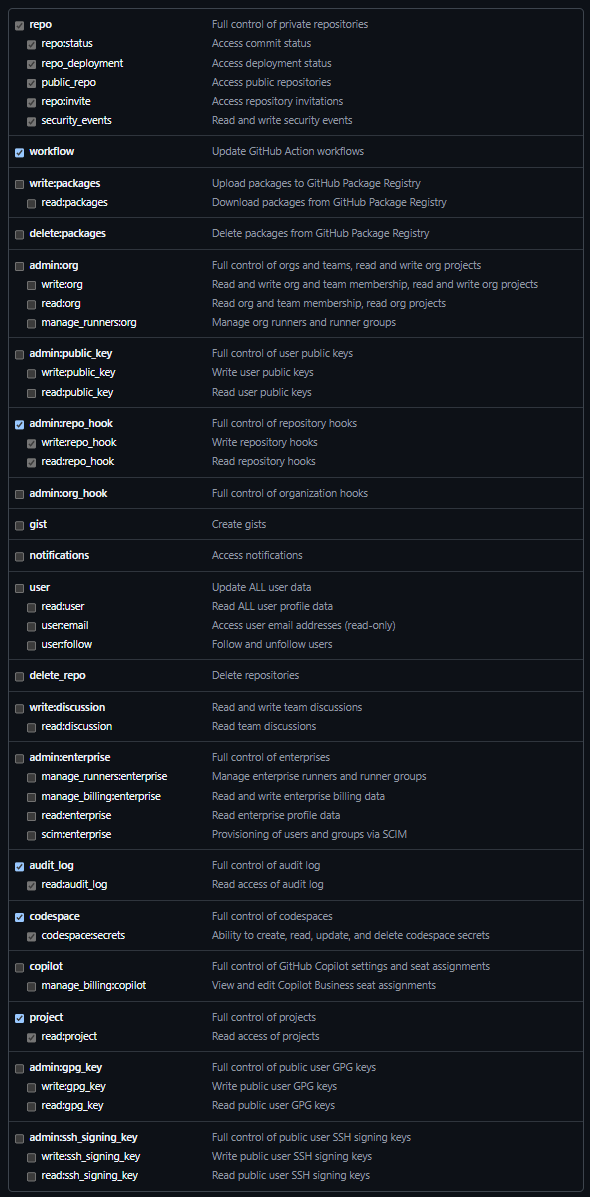
Save the token in a secure place, we will use this when automating builds.