Network Configuration
Static IP Addresses
For each virtual machine created, a static IP address should be configured in order to keep the same IP addresses configured on the system. This is also important for other configurations such as Kubernetes which rely on agent servers communicating with the server node.
Tailscale
Tailscale makes it very easy to create a private network for servers to communicate with one another. This can be helpful if you plan to create failover servers in multiple locations. In this scenario for example, a cluster of kubernetes can go down and services can be restarted on a separate node. Keep in mind, this type of configuration may require personalized replication configurations on databases.
Installing Tailscale
First you need to create a tailscale account and once done, you can go through the process of installing Tailscale through "Add Device".
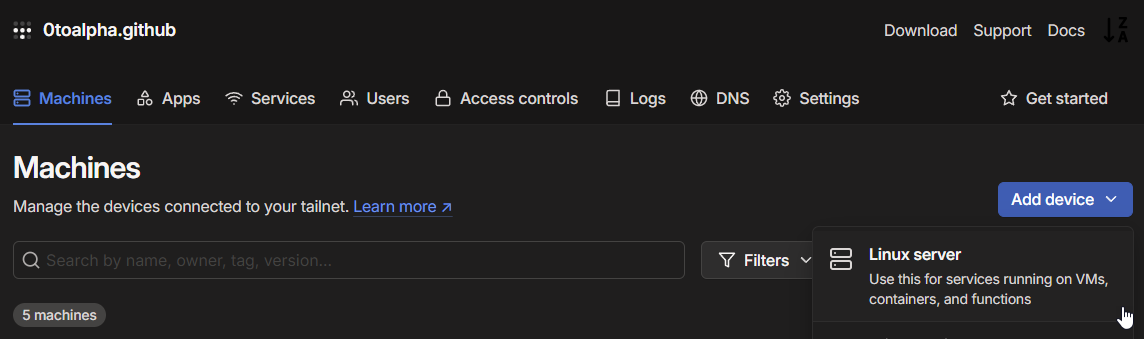
You will be prompted for further options and then you can select "Generate Script" to get the script to run on each server.
The following script will be generated:
curl -fsSL https://tailscale.com/install.sh | sh && sudo tailscale up --auth-key=tskey-auth-<token>
Once the script is ran, you will run the command:
tailscale up
This will produce a url which you can paste into an explorer to confirm authentication and add it to your account